Solutions to problems encountered by recent PolyU students
Solutions to problems encountered by recent PolyU students
特别提示:全部浏览器都要使用Chrome(谷歌浏览器)
请自行就读当地法律法规,合法使用国际网络。本文不涉及任何虚拟专用网络的技术或教程,也不涉及任何广告。
全球线路不同,VPN只能走168线路或上海线路绕美国或者绕东京,都算特别差的。有条件建议使用CN2.
账号区分
- eid账号:比如 20079967d 由学校颁发,即estudent id,凡是学校的登入都用这个
- Microsoft 工作账户 :比如 20079967d@connect.polyu.hk ,由微软授权学校使用教育域。凡是微软工作的账户登入都用这个
- zoom账号:使用sso转跳到polyu门户后,使用eid登入
- blackboard:使用sso转跳到polyu门户后,使用eid登入
- outlook:作为office365的一部分,使用Microsoft 工作账户登入
- teams:作为ms 365的一部分,使用Microsoft 工作账户登入
zoom
地址
zoom.us (可以网页版上课)
特点
- 中国内地可以访问, 一般不卡
- 具有Win、mac、android、ios客户端,
win下载地址、Mac下载地址、android下载、ios在appstore可以搜到!(下载不需要梯子) - 有的同学下载的版本不支持sso,请用我上述链接下载!
上课方式
老师会在邮件中告诉你!
方式一: 会议ID+密码
方式二:SSO域单点登入

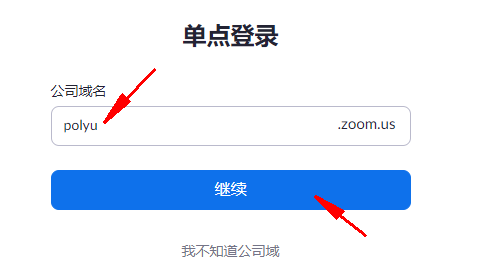

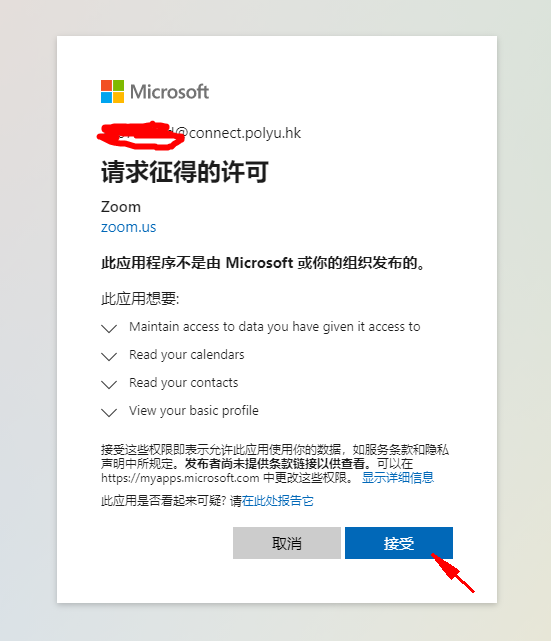
Teams
特点
- 不需要梯子(中国电信用户除外)
- 电脑使用强烈建议使用网页版(Chrome)
方式一:网页版 电脑强烈推荐
如果你的电脑不是Windows 10,或者电脑的微软账户设置错误(家常便饭),可以使用网页版,网页版(使用Chrome进入)和客户端无任何区别,根据近三年的经验来看,网页版甚至更流畅!
方式二:下载客户端
重点:如果有询问,不要选择允许组织管理我的设备,仅选择使用此应用!!
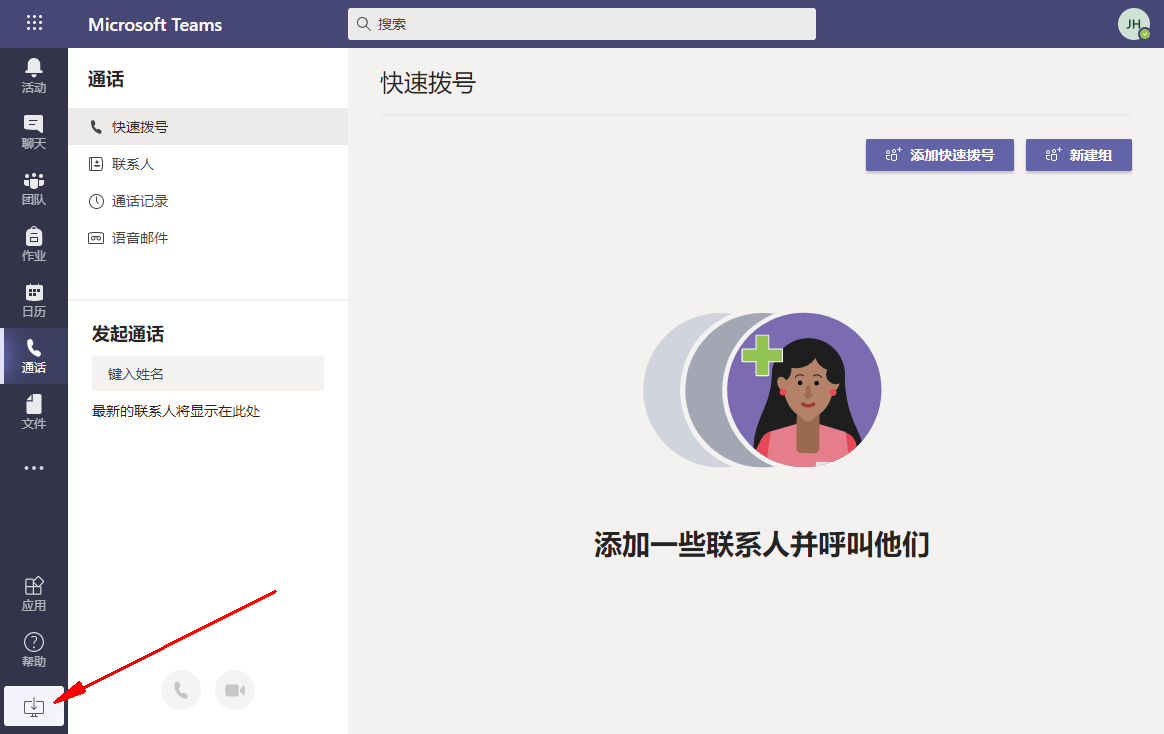
移动端
从 Apple 获取此应用 | 在小米应用商店获取此应用(安卓建议)
blackboard
特点
- 使用需要梯子
- 使用sso单点登入
网页版地址/学习中心
https://learn.polyu.edu.hk/(电脑只有网页版的blackboard)

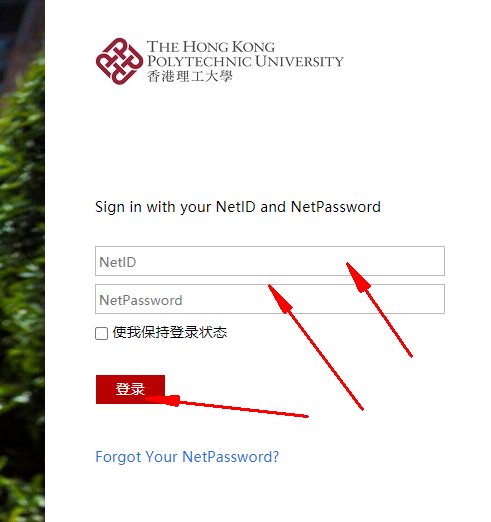
客户端下载

提示:ios苹果在appstore可以找到;安卓手机需要有谷歌框架,在Googleplay 中下载,谷歌框架安装请自行百度,部分安卓手机可能不支持谷歌框架
在进入app后搜索学校,输入Hong Kong,找到polyu,进入后使用sso单点登入输入eid账号密码
office
学校为每位同学提供了Microsoft 365套装
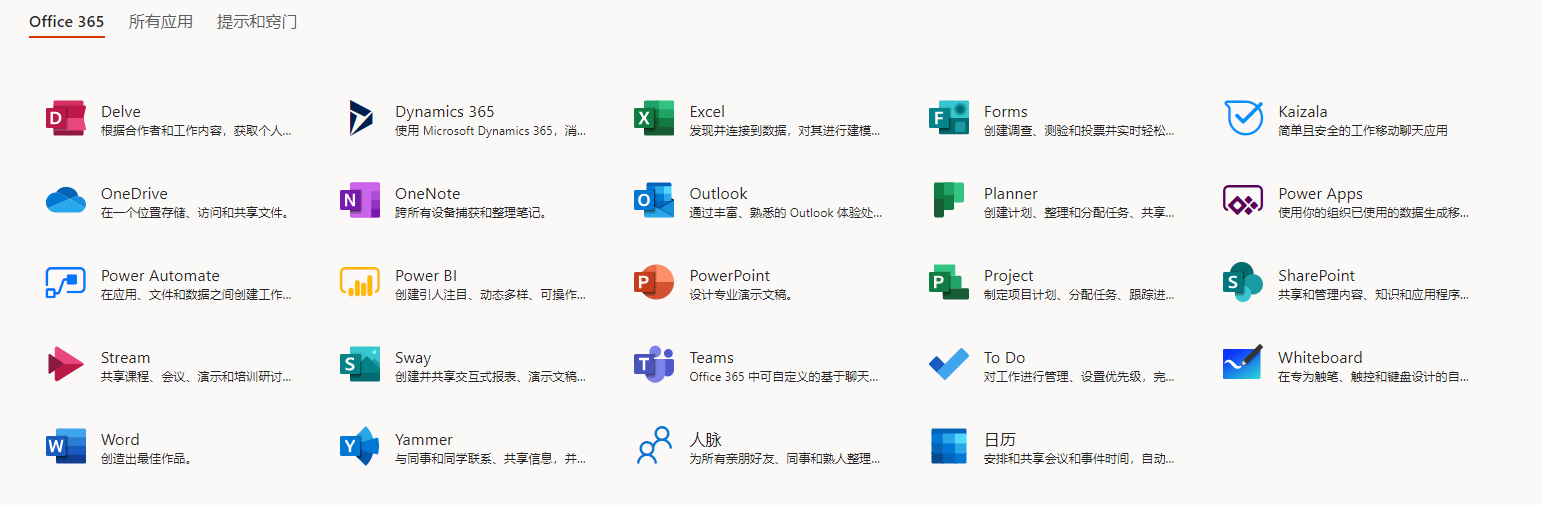
该许可证包括以下
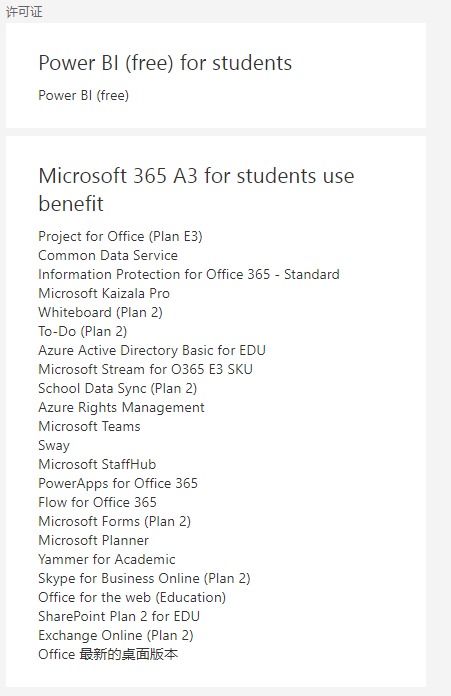
office 教育版或企业版 官方唯一地址:www.office.com
(2022 年 3月13日补充更新:新增了 visio 网页版(计划1 )和 我的世界教育版
Office 365 下载
我们Office 版本是 Office 365 教育版,为避免下错版本,建议使用以下链接。
- Win10: office.com
- Mac:去App Store下载
- 安卓:http://app.mi.com/details?id=com.microsoft.office.officehub&ref=search
- ios:去App Store下载
- Win7及以下版本系统不支持!!!
温馨提示:不是office 2019 !!!
激活

在这里使用微软教育账户登入后会自动激活。
outlook
特点
- 微软ms365套件之一,无需梯子
- 作为你的邮箱工具,学校大多发送邮件到这里
- 使用ms在工作账户登入
- 能够设置转发,你可以在outlook设置好把邮件转发到你的QQ邮箱!
客户端
电脑网页版:https://outlook.office.com/mail/
Windows10:
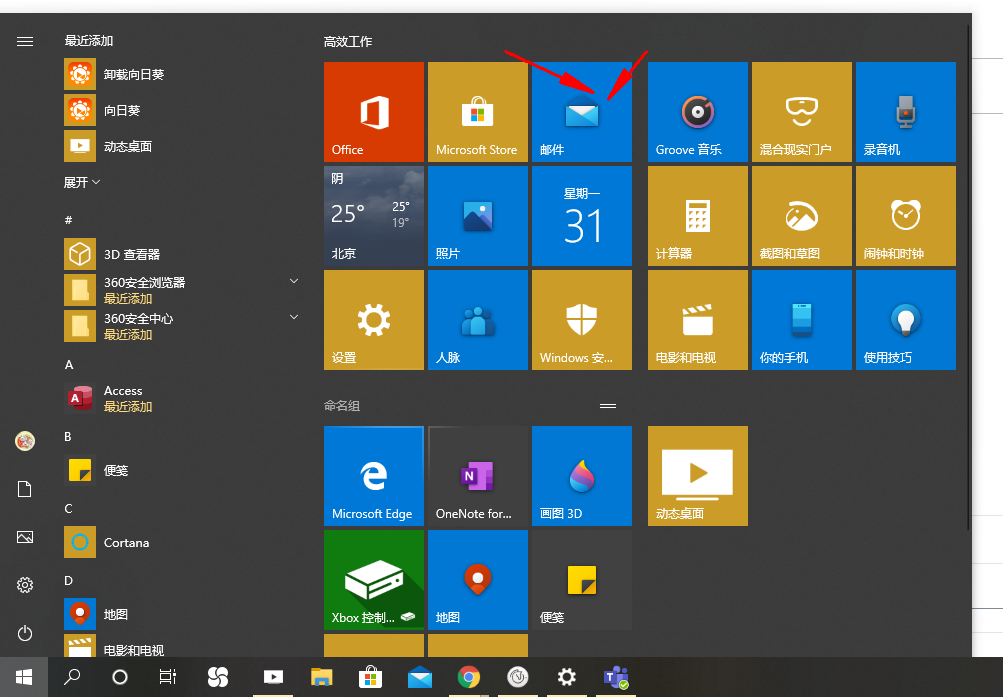

Mac:App Store搜索outlook下载
Android:http://app.mi.com/details?id=com.microsoft.office.outlook&ref=search
ios:App Store直接搜索下载
误区总结
- 分不清eid 和 Microsoft 工作账户
- zoom不知道使用sso登入或者zoom的版本不对
- 误以为在Windows 10设置中添加工作账号
- 邮箱后缀注意没有edu
- polyu拼写错误,好无奈。。。
- 不要选择允许组织管理我的设备,仅选择使用此应用