逐字节分析
大约 4 分钟
逐字节分析
Java 使用 UCS2 big-endian
案例
运行以下Java 代码后将出现 test1.bin
public class TestDataOutputStream1 {
public static void main(String[] args) throws IOException {
try (var out = new DataOutputStream(new BufferedOutputStream(
new FileOutputStream("test1.bin")))) {
out.writeByte((byte) 123);
out.writeShort((short) 1_234);
out.writeInt(1_234_567);
out.writeLong(1_234_567_890_123_456L);
out.writeFloat((float) Math.E);
out.writeDouble(Math.PI);
out.writeBoolean(true);
out.writeChar('€');
}
}
}
提示
out.writeInt(1_234_567); 这里面包括下划线是没有问题的,只是便于分割。
Java 7的一个特性是数字文字中的下划线。可以在任何数字文字的数字之间放置下划线,如:int,byte,short,float,long,double。在数字文字中使用下划线将它们分成组以获得更好的可读性。
使用 UltraEdit 打开文件,使用16进制预览
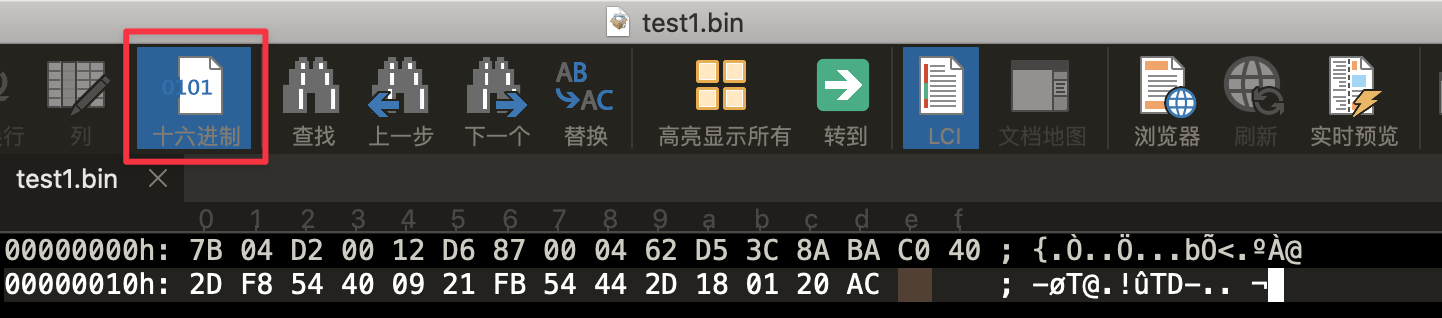
7b= 123 直接进制转换就可得到,Byte 1字节04 d2= 1,234 直接进制转换就可得到,Short 2字节00 12 d6 87= 1,234,567 直接进制转换就可得到,Float 4字节00 04 62 d5 3c 8a ba c0= 1,234,567,890,123,456 Double 8字节40 2d f8 54= 2.7182817 IEEE 32位转换法,4字节40 09 21 fb 54 44 2d 18= 3.141592653589793 IEEE 64位转换法,8字节01= true,1字节20 ac= '€' (Unicode U-20AC) UCS ,char 是两字节
使用下面代码阅读
public class TestDataInputStream1 {
public static void main(String[] args) throws IOException {
try (var in = new DataInputStream(new BufferedInputStream(
new FileInputStream("test1.bin")))) {
System.out.println(in.readByte());
System.out.println(in.readShort());
System.out.println(in.readInt());
System.out.println(in.readLong());
System.out.println(in.readFloat());
System.out.println(in.readDouble());
System.out.println(in.readBoolean());
System.out.println(in.readChar());
}
}
}
123
1234
1234567
1234567890123456
2.7182817
3.141592653589793
true
€
实用工具
- IEEE 小数在线转换: https://tooltt.com/floatconverter/
- 整数进制转换器:https://tool.oschina.net/hexconvert/
Reference
https://www.happycoders.eu/java/writing-reading-structured-data-dataoutputstream-datainputstream/