WebApp using Node.js
WebApp using Node.js
Fast and Scalable
Event-driven architecture and non-blocking I/O API from ground-up
- Model best for slow/blocking (network) I/Os, now asynchronously handled
- Resource efficient. Can easily scale up with Cloud Services
- Support asynchronous programming (but Node operates on single-thread event loop)
Code reuse due to single language across both client and server side -> (Non-)Developer-friendly
- JIT Compilation (ref in L3): Compiled to binary, and runs like executable ("binds" to libraries in C++)
- Thread pool to handle parallel (non-blocking) I/O tasks ( , )
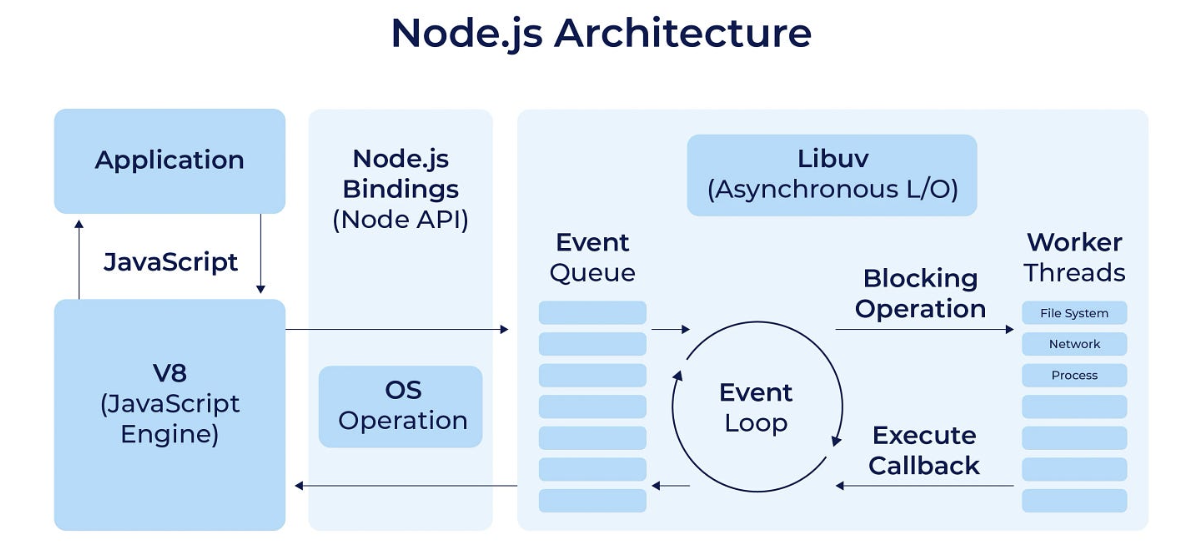
HTTP is a first class citizen in node () : Built-in HTTP library, doing away with Apache/IIS/Nginx
Event-driven paradigm:
- Create a HTTP server binded to port 3000 of localhost
- Execute the callback per request
NPM
Package Manager: Simplify deployment by auto-resolving dependencies
- A specification standard of (dev)dependencies
- devDependencies 指的是仅在开发期间需要,但不是运行时需要的那些依赖项
- NPM: package.json specifies the required packages
- A repository to host packages published by developers
A CLI toolset to recursively install/manage required dependencies and versions
npm install looks for ./package.json, and recursively installs all dependency packagesnpm install <packageName> --savedownloads packageName and marks it dependent in your package.jsonnpm install <packageName> --save-devdownloads packageName and marks it devDependent in your package.json
npx vs npm exec; run an arbitrary command from an npm package npm exec eslint src/
Packages you will use: express, helmet, cors, csrf, express-session/cookie-session, mysql
Output - HTML vs. JSON
Node/Web Server can simply serve static HTML/CSS/Javascript
For dynamic content, HTML output is returned after processing
After users submit the forms via an HTML page, a browser has to re-download the "same" HTML
page even with a single tiny difference (if you have a large HTML).
Alternative: JavaScript Object Notation (JSON) format
- Compact in response size. Fast JSON parser.
- Facilitate shifting data binding & user-interface (UI) work to client-side
Advantages of using JSON when compared to HTML
- Minimize bandwidth needed (since no redundant download)
- JSON parsing is stunning fast as the format itself is JS (native)!
- Loose coupling: data-intensive processing (Server) and UI handling (Client)